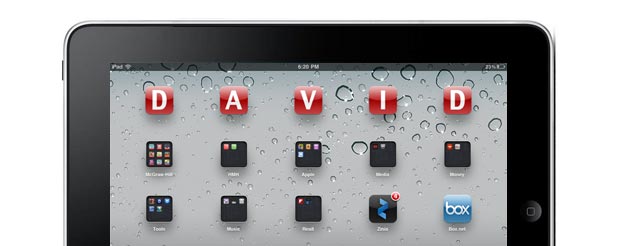



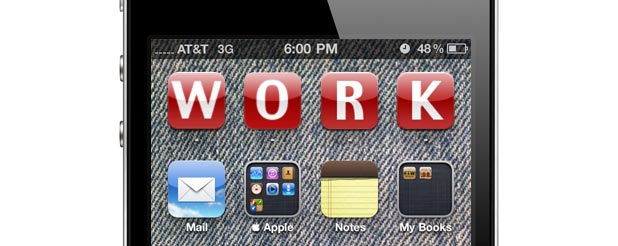

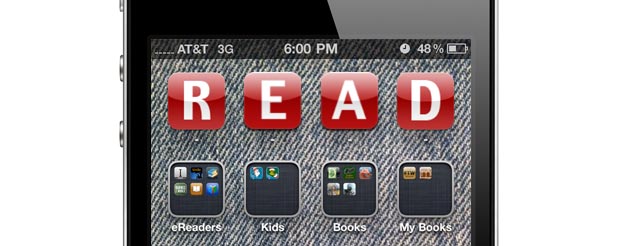
Before iOS 4 introduced folders (and before I had a million apps) I used these letters to label my various iPhone homescreens. Folders took away some of the need for these but the iPad introduced a new need: iPads tend to be shared but iOS does not support multiple user accounts. Since the iPad has no multi-user capabilities, I started using these letters to spell the name (or initials) of who "owns" each screen. It has some limitations—names can only be 4 or 5 letters, and the top row shifts when you switch from portrait to landscape—but it's better than nothing.
Click on a letter below. When the image of that letter appears, tap the "share" icon
![]() (upper left of Safari on iPad, bottom center of Safari on iPhone)
and then choose "Add to Home Screen" from the menu that appears. To add more
letters, just come back to this page and click more links.
(upper left of Safari on iPad, bottom center of Safari on iPhone)
and then choose "Add to Home Screen" from the menu that appears. To add more
letters, just come back to this page and click more links.
Tip: the letters that you save to your homescreen are links to this page.
| A | B | C | D | E | F |
| G | H | I | J | K | L |
| M | N | O | P | Q | R |
| S | T | U | V | W | X |
| Y | Z |