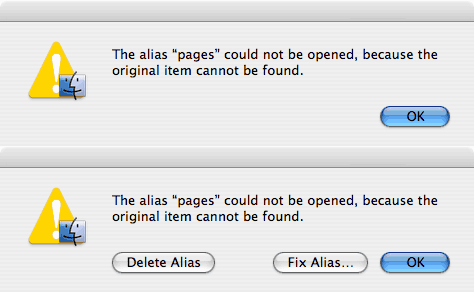OS X annoyances
This is just a place for me to list all the little things that bug me about OS X. Most are true 'flaws' (or, at least, 'things that could easily be fixed'), not just gripes like 'I think the window buttons should be orange, purple, and blue instead of red, yellow, green.' Some are OS X flaws, some are application flaws. If they're application flaws I list them anyway if they're specific to the OS X version of that application (as opposed to Windows) like the clipboard flaw described below. UPDATE: Tiger is out but I don't have it yet. All these flaws are in OS X 10.3/Panther.
If you have several printers installed (I have 5 at work) they are listed in one order in the 'Page Setup/Format for...' dialog and in a different order in the 'Print' dialog itself.
If you right-click on the desktop and choose 'Change Desktop Background...' you might not get what you want. Doing this launches System Preferences and activates the 'Desktop & Screen Saver' pane but it doesn't activate the 'Desktop' tab, so if the last thing you did was change your screensaver, that's the tab that will be active. Update: Fixed in 10.6! Only took 4 years for someone important to notice! :-)
OS X should have a special way to tell an application "Quit because I'm shutting down now" that's different from the regular "Quit" command. (UNIX has this: 'kill -9' instead of 'kill -6'.) Two applications in particular—Adobe Illustrator and Microsoft Excel—always bug me when I'm quitting because there's a lot of data on the clipboard. When I go to shut down my computer (which also usually means "I won't be pasting anymore!") the process is delayed so I can tell each application "Hey, don't worry about the clipboard." Of course, it'd be nicer still if these apps didn't bug me in the first place, or at least make it a preference to turn the warning off.
From the "Things that were there in Systems 7, 8, and 9 but still aren't in X after four years" category: there is still no way to have a server automatically mount at boot time/login. Well, you could put an alias into your startup items, but then you've got all these windows opening (one per server, anyway.) You can have the Finder hidden, I suppose, but then you've got to have another app running. In any case, it's hardly an elegant solution. There should really be two: a drive that's always mounted, no matter who, if anyone, is logged in, and one where each user can have whatever they want.
Speaking of servers: I connect to a lot of SMB servers. One minor annoyance is the fact that they show up in the finder with capitalized names but in the Terminal—in /Volumes/—as lowercase.
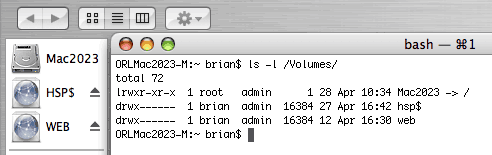
Much worse is the fact that aliases don't always work. Clicking on a server alias should prompt you to mount the server if it is not already mounted (or connect automatically if you have the password in your keybhain.) An alias in the finder's sidebar will almost never connect to an unmounted server. Aliases on the desktop or in the dock work maybe 3/4 of the time. But choosing it from the list in the Finder's 'Connect to Server' dialog works 100% of the time. Why? Why doesn't clicking on aliases just trigger the exact same action that clicking the name in the 'Connect to Server' dialog triggers? An alias is nothing more than a pointer. It should do nothing different than clicking on the original. I'm almost tempted to make AppleScripts that run the 'Connect to Server' dialog, but then, how stupid is it to have to re-invent aliases? Besides, an alias to a script would not have the same effect as an alias to the server—it won't lead me to the server from the sidebar, I can't right-click on it in the Dock to see the server's contents, etc etc etc. It's just a little slice of stupidity to have two things that should behave identically but don't.